Security & Privacy
Top 7 VPNs on the market
✓ Secure your data & device through encryption
✓ Hide your online activities & access new titles on Netflix
✓ Circumvent government censorships
✓ Download files safely and anonymously
✓ Evade ISP tracking, blocking, and throttling
✓ Extra protection from ad-trackers and phishing attacks
✓ All VPNs come with a free trial and/or a money-back guarantee
Best for:

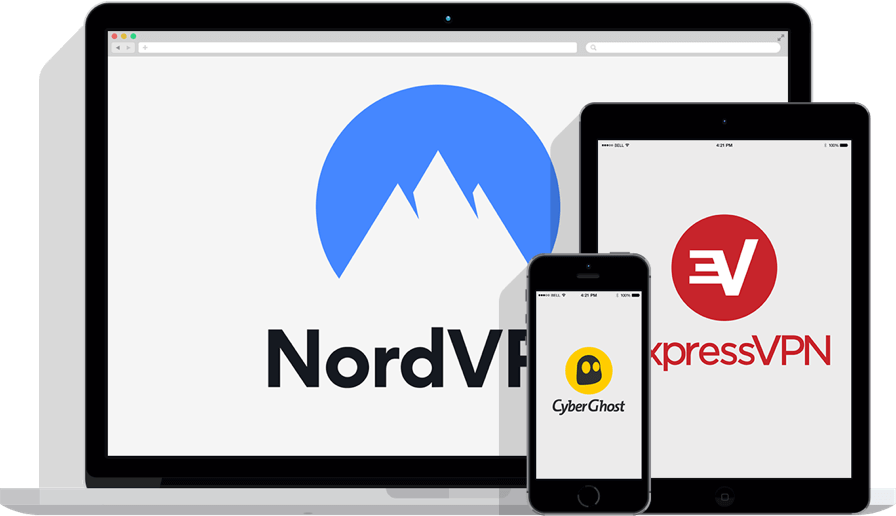
Disclaimer: Softonic receives a commission for purchases made through the links on this comparison.
CyberGhost
CyberGhost is one of the biggest names in the VPN industry, and it offers something
for everyone. The VPN is highly customizable, and it ticks pretty much every box.
for everyone. The VPN is highly customizable, and it ticks pretty much every box.
GET IT NOW
9.5
outstanding
83% off +
3 FREE mONTHS
3 FREE mONTHS
with 1-year plan
GET IT NOW
ExpressVPN
ExpressVPN is known for its super speeds, excellent apps, and exceptional
streaming capabilities. The VPN has been publicly audited to confirm that it
doesn’t store any connection or usage logs.
streaming capabilities. The VPN has been publicly audited to confirm that it
doesn’t store any connection or usage logs.
GET IT NOW
9
outstanding
49% off
3 months free
3 months free
with 1-year plan
GET IT NOW
NordVPN
NordVPN is a reliable and fully-featured VPN service. It offers a verified zero-log
service, solid encryption, and one of the biggest server networks.
service, solid encryption, and one of the biggest server networks.
GET IT NOW
8.8
outstanding
70% OFF
with 3-year plan
GET IT NOW
Private Internet Access
PIA is a feature-rich VPN service that boasts an unbeatable server network. The VPN is
super-fast and is one of the best-priced in the market.
super-fast and is one of the best-priced in the market.
GET IT NOW
8.7
77% OFF
2 FREE MONTHS
2 FREE MONTHS
with 2-year plan
GET IT NOW
ZenMate
ZenMate is a simple and fast VPN service based in Germany. The VPN is optimized
for streaming and torrenting, and it doesn’t limit your devices.
for streaming and torrenting, and it doesn’t limit your devices.
GET IT NOW
6.5
80% off +
6 free months
6 free months
with 2-year plan
GET IT NOW
FastestVPN
In terms of price/quality, this VPN is unrivaled. Available for just 20 dollars (and that’s it, a single payment and it’s yours for life), FastestVPN offers servers in 30+ countries, military-grade encryption, its own firewall…
GET IT NOW
8.5
Very good
jUST 20 BUCKS
You'll have a VPN forever
GET IT NOW
HotSpot Shield
Hotspot Shield is arguably the fastest VPN in the market, thanks to its proprietary
Catapult Hydra protocol. It works with most streaming services, and it offers a
premium free trial.
Catapult Hydra protocol. It works with most streaming services, and it offers a
premium free trial.
GET IT NOW
8
Very good
77% off
with 3-year plan
GET IT NOW
Panda VPN
Panda offers a hydra military-grade encryption and a one-year contract with extremely reasonable rates. Try it to believe it.
GET IT NOW
7.5
Good
70% off
with 3-year plan
GET IT NOW
Pure VPN
Top VPN for its geographic diversity - Russia and China included - and its numerous customization options..
GET IT NOW
7
73% off
with 2-year plan
GET IT NOW
FAQ
A VPN, or virtual private network, connects your device – whether that’s a smartphone, tablet or computer – to a special, secure server. From that server, you then access the wider internet, hiding your true IP address and location from everyone else.
All data travelling between you and the VPN server is encrypted, making it impossible for websites and other servers to know what you’re doing online. A VPN protects your online privacy.
There are many reasons to use a VPN. First and foremost is security. A VPN hides your online activity from potential snoopers, which is especially important if you’re using public Wi-Fi networks. With a VPN, your passwords and other sensitive data like banking logins are protected, no matter who’s watching.
Many VPNs also allow you to connect to secure servers in various countries, which means you can enjoy geographically restricted content like films and TV shows, music and live sport that you otherwise couldn’t get. That’s very useful when you’re travelling abroad and want to access the latest entertainment from back home.
A VPN should also be essential if you use torrents or online streaming services via the likes of KODI – you may be unwittingly accessing copyrighted material, but a VPN keeps your activity anonymous, giving you peace of mind.
Getting yourself equipped with a VPN is straightforward. First, you need to choose which one is right for you – our recommendations above should help. Once you’ve decided, for PCs and laptops go to the VPN’s website and follow the instructions on how to download it. If you’ve opted for a high-end VPN, you’ll also need to pay for your subscription.
Downloading should only take a couple of minutes, depending on how fast your internet connection is. Once complete, click on the downloaded file and it will take you through the installation process.
For smartphone and tablets, this should be even easier – go to the App Store or Google Play, find the VPN you want and download the app. Open it, input the necessary information and you should be good to go.
The likes of Express VPN provide you with multiple VPN connections, depending on the package you choose. So, once you’ve paid for your subscription, you can then install the app on your laptop, phone and so on.
So, you’ve installed your VPN and want to get online. What now? Simply click on the app and it should show you a screen with a “connect” button or switch. Here, you can usually also change the VPN server location, although that will depend on which VPN you’re using - paid-for VPNs are more likely to have this capability.
Once you’ve chosen the server location, hit “connect” and in a matter of seconds you’ll have access to the wider internet via the VPN’s encrypted server.
If you’re serious about maximizing your online privacy, you should ensure the VPN is activated before you do anything else. It’s quick, easy and will soon become second nature.
The regulation about the use of VPN services varies per country; If the Law of your country forbids or limits its usage, don’t download. Any unlawful behaviour of this software is not permitted. You are solely responsible for any use of the service.








